The automatic myocardium detection can be difficult, especially if the image quality is poor, if there are area of reduced uptake, or if there is no clear separation between myocardium and liver. To make the automatic outlining more robust, the user can specify anatomical landmarks. The markers should be placed at the basal points and the apex of the left ventricle as illustrated below.
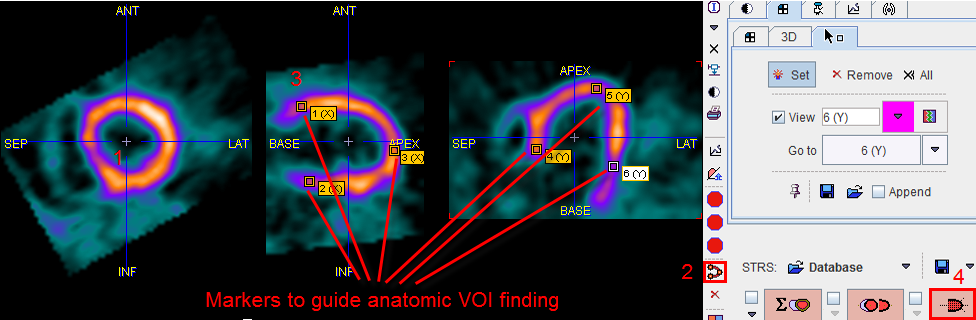
Marker Definition Procedure
Note: The image information above the basal marker points will completely be disregarded in the outlining procedure. The apex point, however, will be adjusted based on the image content. This marker-guided procedure can be applied even after VOIs have been defined.