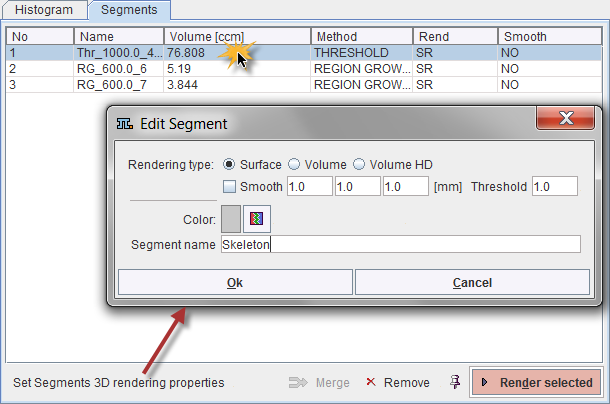Rendering Properties
Each entry in the Segments list has its own rendering properties which can easily be changed. Set Segments 3D rendering properties or double clicking a list entry brings up the dialog window below.
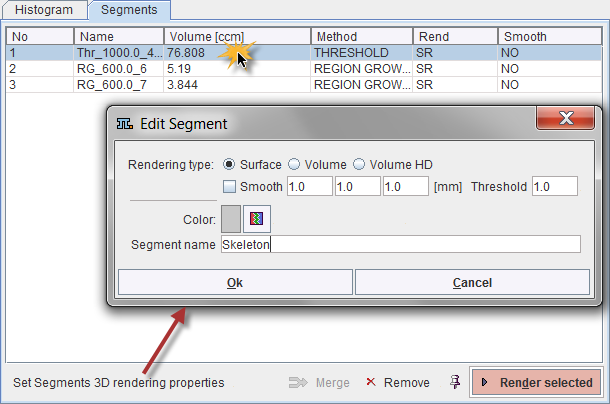
Rendering type
|
- Surface (default) generates a SR object. The surface Color can be changed with the corresponding button.
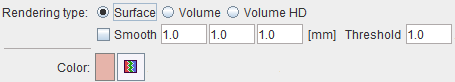
Smoothing applies a Gaussian filter before the 3D surface mesh generation. This will change the apparent volume of the segments and is thus not recommended for small objects. - Volume generates a VR object. The initial color table to be applied can be set as illustrated below. The other VR properties can be changed after rendering.
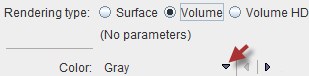 - Volume HD is the same as Volume, but in order to achieve smooth animations the data is interpolated to the smallest pixel dimension.
|
Segment name
|
Change the name to a meaningful string.
|
Ok
|
Close, accepting the changed properties.
|
Cancel
|
Close without changes.
|
Saving Segments
The Current segment or the Combined segments can be saved as images in any of the supported formats using the Save segments button.