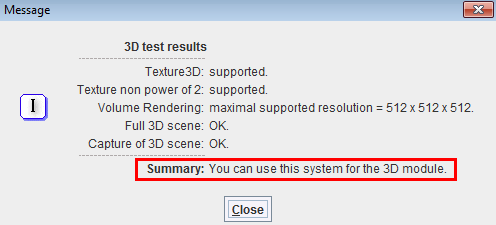The P3D tool is started from the PMOD ToolBox by clicking the dedicated button, or by dragging image files onto the button.

An automatic Acceptance test is taking place when P3D is started for the first time. Several 3D scenes are presented for visual inspection and a dialog window opens for each scene. Please confirm whether the expected output is shown on the screen or not.
The following tests are performed:
At the end of all steps the test results will be summarized in a message window. If the test succeeded the results should be similar like the one below: