Select the DATABASE tab. From the initial PMOD installation there will be an example data sources configured, Pmod and a database server DbSvr. To see the list select the down arrow as indicated in the illustration below.
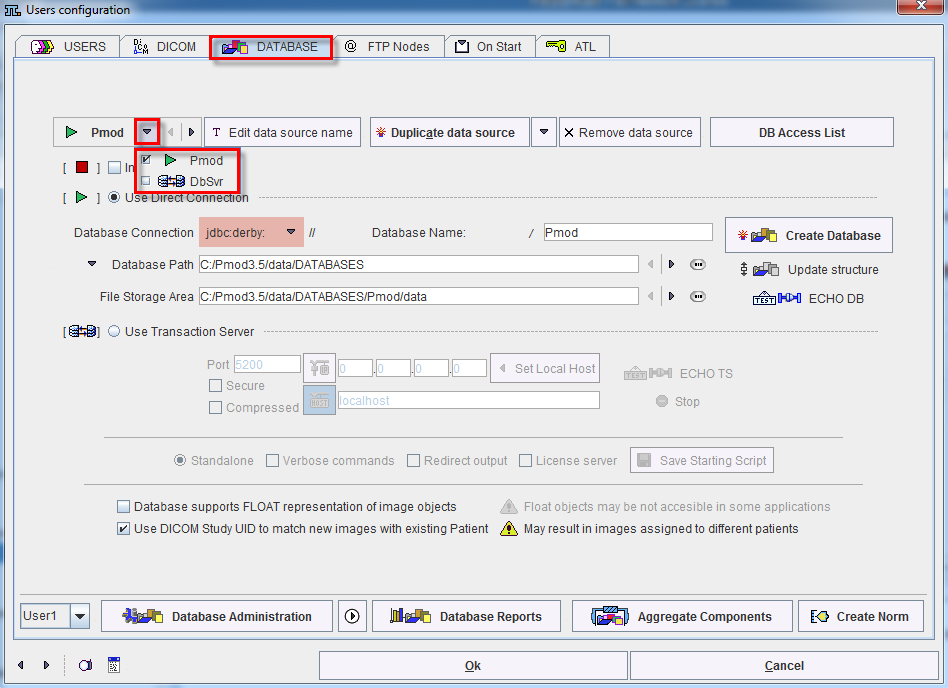
It is recommended to remove the data source DbSvr. To this end select the DbSvr data source and then activate Remove data source. Now you are ready to proceed with the configuration.