Select the contouring button indicated below
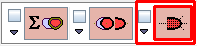
to start the automatic outlining process. The program tries to find a VOI in the right cavity (RV VOI), in the left cavity (LV VOI), and the centerline of the myocardium (Myocard VOI).
The box left to the contouring button is for enabling the automatic mode. If it is checked, the contouring process is started as soon as anatomical images have been resliced.
The arrow below the box can be used to copy the VOIs from rest to stress, and vice versa. Note that due to patient motion between the studies and different physiologic conditions, the copied VOIs may not be fully adequate and therefore may need adjustments.
Inspecting the Result VOIs
The user is notified if automatic contouring fails. Otherwise, the VOIs resulting from automatic contouring are immediately shown as an overlay in the images. The illustration below explains the different elements in the display.
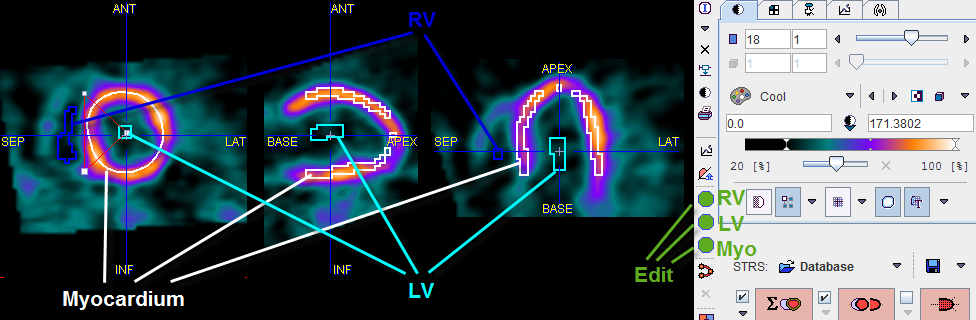
In the case of the Epi/Endo definition the Myocardium consists of two contours:
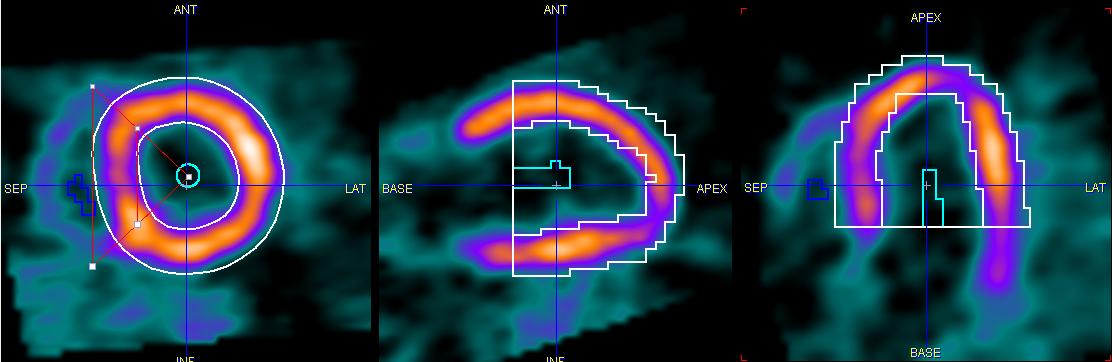
The green buttons indicate that VOIs have been found for all three structures. It is recommended to check the results before proceeding to the quantification. Crucial locations are
The easiest way to check the VOI placement is scrolling through the slices as follows:
If necessary, the VOIs can be adjusted. Use the green buttons open the VOI construction dialog with a corresponding VOI preselected. The VOI definition and correction is explained in the next section.
CAUTION: When scrolling through the slices you will note that the most apical contour essentially consists of a point. Please DO NOT DELETE THIS POINT, because it is essential for the polar plot generation.