The Matching page has five sub-pages, which can be selected with the arrow in the upper right as illustrated below.
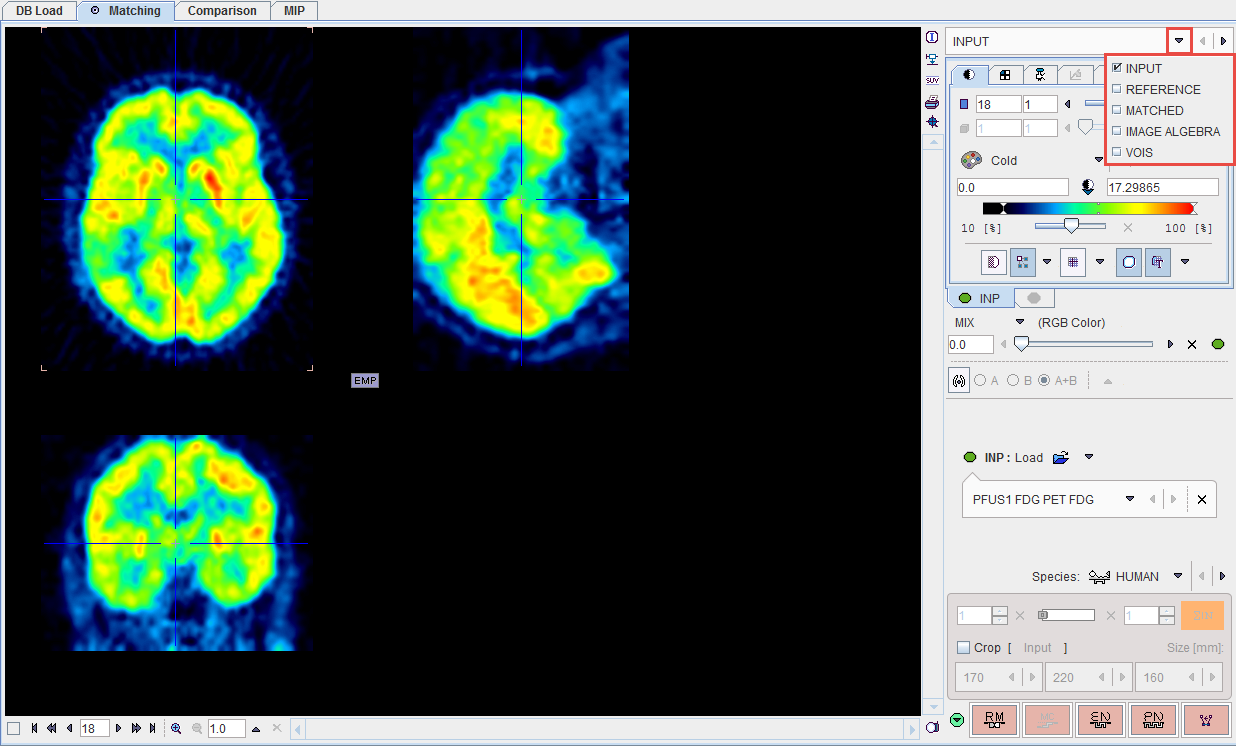
Each page consists of an image area to the left, and a control area to the right. The upper part of the control area relates to the image display and fusion, whereas the lower part is highly page-specific. The red action buttons in the lower right are used for starting a processing step or transferring the matched images to a particular post-processing page.
The actual processing works forward through the pages with the red action buttons. After complete processing the pages can be switched without inflicting changes by the selection in the upper right.