Saving of images is started with the ![]() button from the lateral taskbar. A dialog window is shown with the image list in the upper part, and an Output Format selection below. Depending on the format chosen, information such as the target directory, a prefix or the transfer syntax have to be specified.
button from the lateral taskbar. A dialog window is shown with the image list in the upper part, and an Output Format selection below. Depending on the format chosen, information such as the target directory, a prefix or the transfer syntax have to be specified.
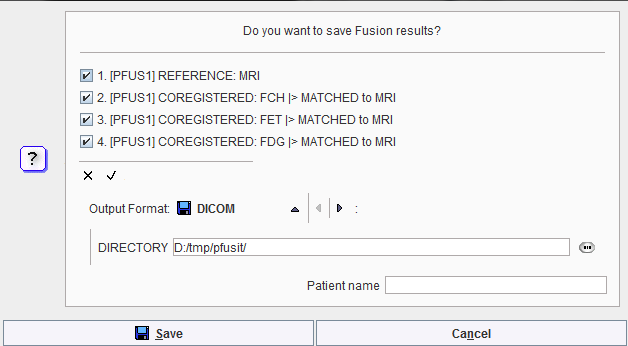
With the Save button, the selected images are finally saved.