The Images page has currently two active sub-pages which can be selected with the arrow in the upper right as illustrated below:
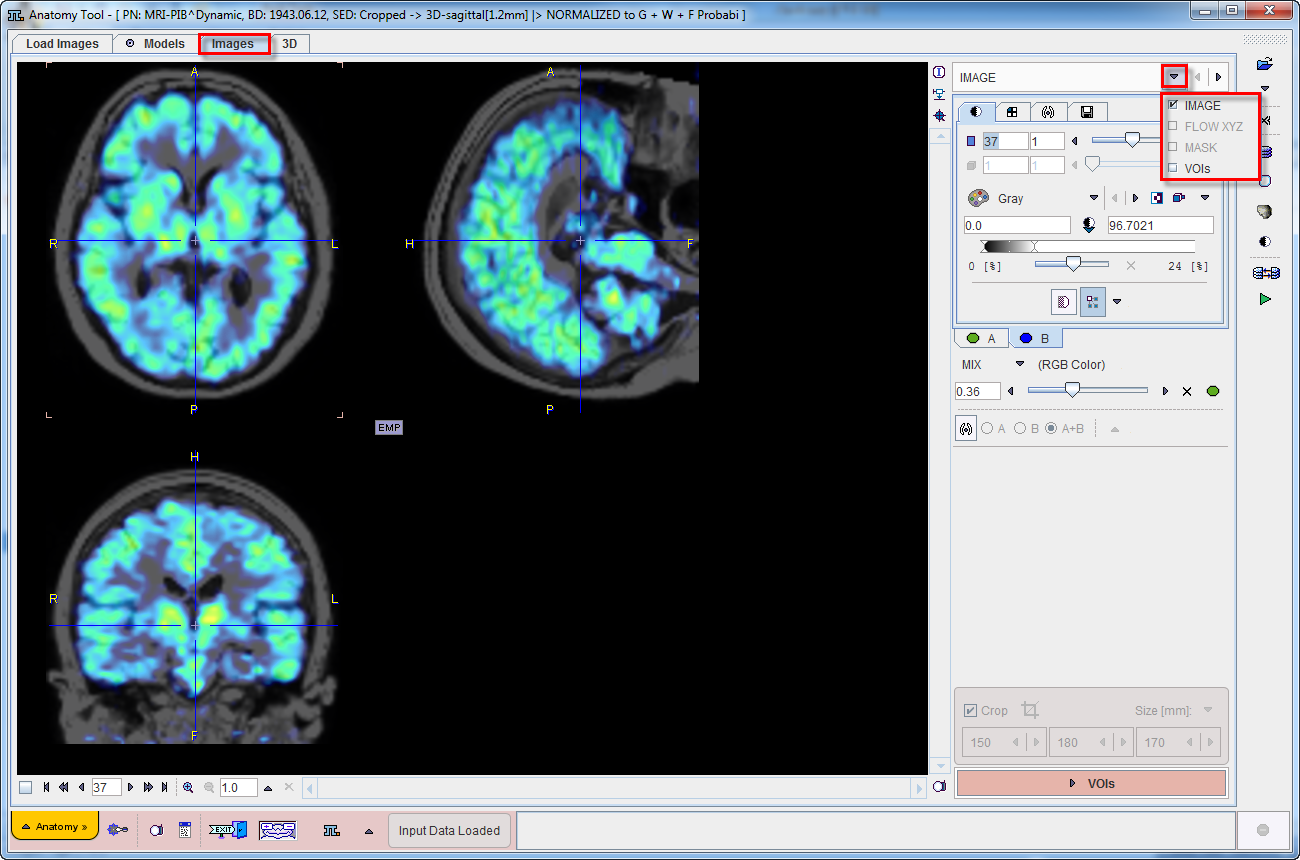
The actual processing works forward through the pages with the red action buttons (e.g. VOIs button on IMAGE sub-page). After complete processing the pages can be switched without inflicting changes by the selection in the upper right.