To change the PSAMPLE configuration start it with the  button in the PMOD Toolbox and activate the button
button in the PMOD Toolbox and activate the button ![]() in the bottom status line. The configuration window is organized as shown below:
in the bottom status line. The configuration window is organized as shown below:
Connectivity
Up to three devices can be configured which can be simultaneously be used during the acquisition. Each device is characterized by an IP address that can be enter manually. For convenience, the Set Local Host button retrieves the computers IP address, which can then be adjusted for the twilite address. If applicable, the device can be set up within a network specifying the "host" address in the host field  .
.
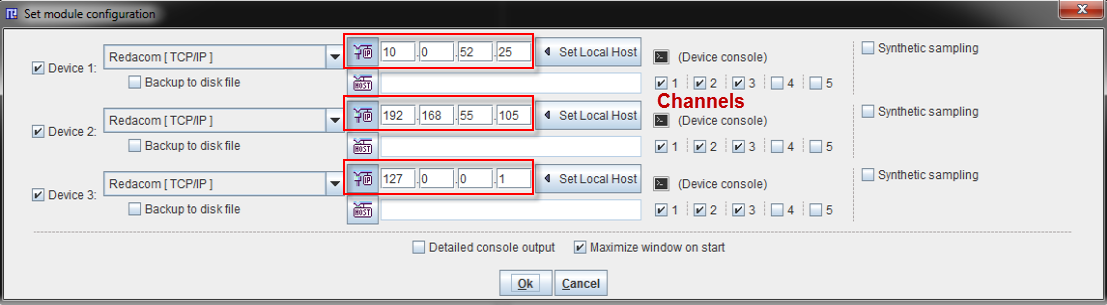
The connectivity can be tested by activating the Device console icon  . A dialog window is opened which shows fields with the port number, the user name, and the password in the lower right. Port 23, login admin, and password ccount are the default values of the acquisition device.
. A dialog window is opened which shows fields with the port number, the user name, and the password in the lower right. Port 23, login admin, and password ccount are the default values of the acquisition device.
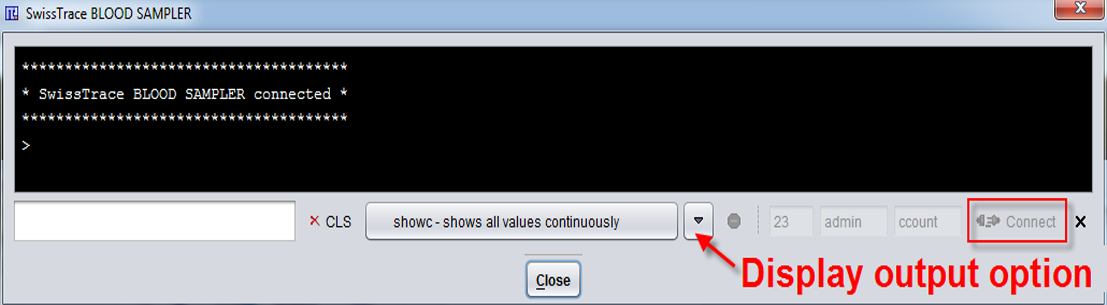
The Connect button tries to log into the twilite per telnet using this access information. If this succeeds, the connection elements are grayed and a confirmation is shown in the console window as illustrated above. In this state, commands can be given to the sampling device via the list menu. The responses will be shown in the telnet window.

If the connection cannot be established, please check the IP address as well as the login information.
Note: Manual connection is for testing and trouble-shooting only, but not necessary for acquiring data. PSAMPLE will perform the connection using this access information when an acquisition is started.
Channels
Up to 5 channels are available for each device. The first three are dedicated to the coincidences (channel 1) and to the singles corresponding to the two LYSO crystals (channels 2 and 3). Furthermore, the analog channels 4 and 5 can be recorded simultaneously for monitoring signals from additional instruments.
During the acquisition, the measured data is stored in a buffer. As a security option, it can additionally be written in real-time to the disk. This behavior is enabled with the Backup to disk file box. For each channel, a text file with the date, time and the measurements information is saved. The backup location is in the installation path: Pmod3.6/data/swisstrace and the file names encode the device number D and the channel number C as follows: D_1_C_1_<date_time>.crv.
To add the samples to the log and inspect them with the PMOD console window, enable the Detailed console output box. This, however, may slow the acquisition down.