When arriving at the MASK page, the display shows a fusion of the AVERAGED PET with the generated MASK .
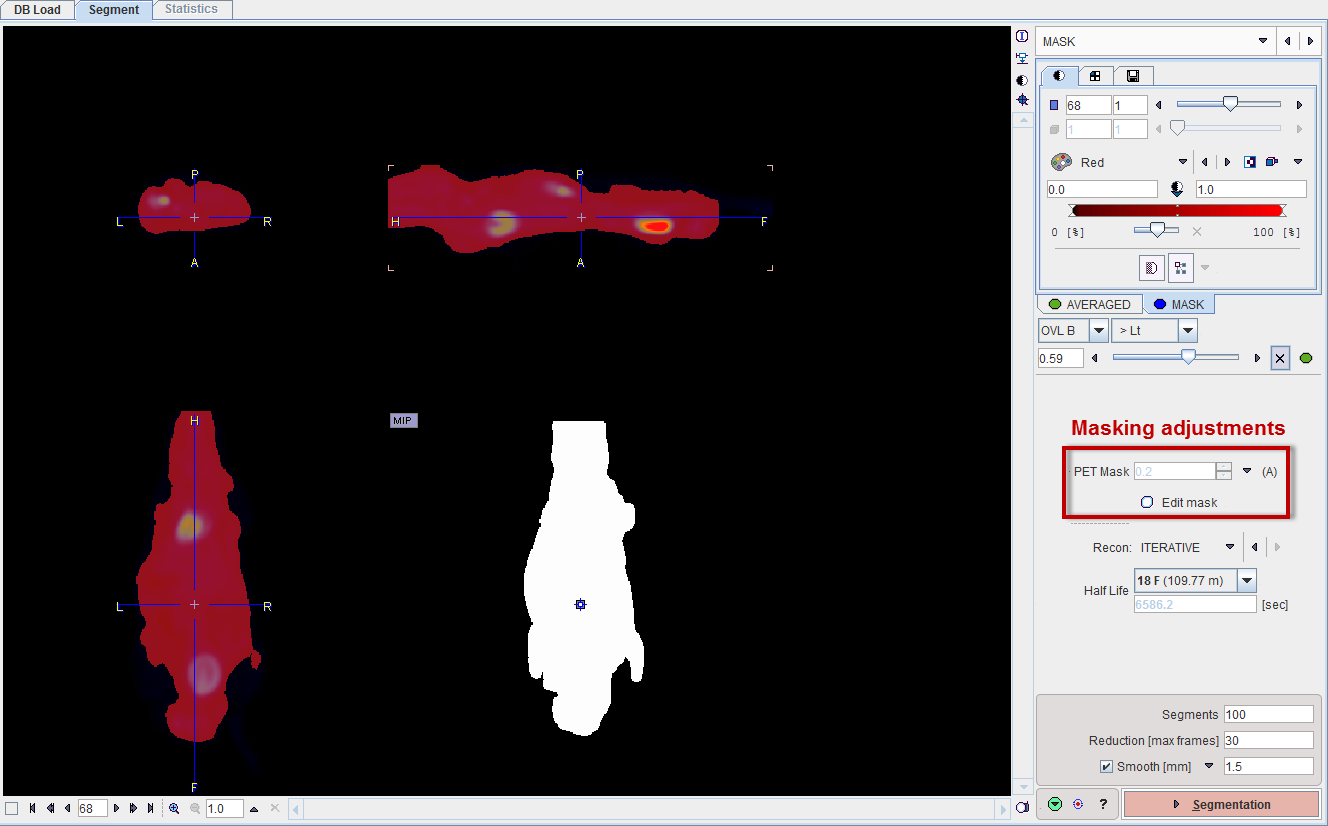
Mask Adjustments
If needed the mask can be adjusted in the area indicated above. The Mask choices depend on the image which was defined as the masking base. As soon as the definition is changed, the mask is recalculated and updated in the fusion image.
Use the Edit mask button for fully interactive adjustments. The existing mask is contoured and opened in a dialog VOI window.
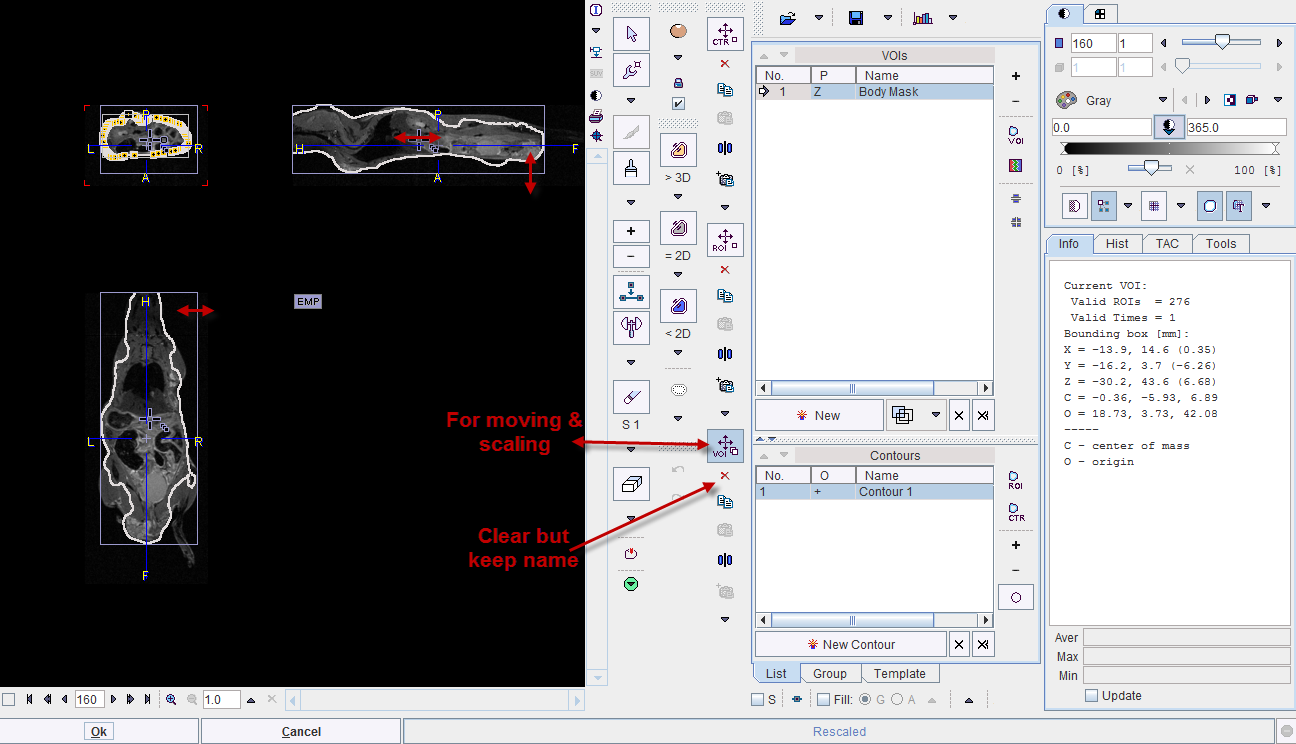
The contoured VOI can be adjusted using all VOI tools of PMOD, or cleared and redefined from scratch. Please refer to the PMOD Base Functionality Guide for details about VOI definition. When closing the window with the Ok button, the new mask is created by filling the VOI and shown on the MASK page.
Segmentation Configuration
The segmentation procedure accounts for specific noise characteristics in the PET image. Therefore, the image Reconstruction method (FBP or ITERATIVE) and the isotope Half Life need to be specified properly. Additionally, three parameters need to be set for the segmentation:
Once an appropriate body mask is ready and the segmentation parameters have been defined, please start calculations with the Segmentation button. The required processing time depends on several factors including the matrix size, and may take several minutes.