The Markers sub-pane
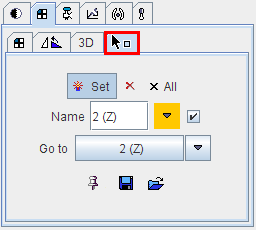
is used in combination with landmark-based image matching.The best way to define landmarks is to operate in the orthogonal layout.
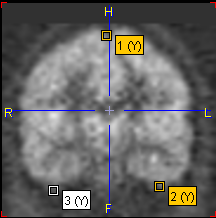
If the Set button is active the user may click into an image to define anatomical landmarks which are shown in the image. To avoid marker generation, hold CTRL+SHIFT when clicking. The slices can be scrolled by the mouse wheel or by CTRL+DRAG.
The spatial arrangement of landmarks can be saved for later use with ![]() . If the pushpin button is enabled
. If the pushpin button is enabled  , the clicks into the image will still produce markers even when the Markers pane is closed.
, the clicks into the image will still produce markers even when the Markers pane is closed.