If a PMOD installation has a JDBC database running, it can make the data available for other PMOD installations. To this end a server program - the Transaction Server (TS) - must be started to run in the background and wait for database access requests.
Transaction Server Configuration
The transaction server requires the following configuration items, which are visible on the DB TRANSACTION SERVER sub-pane:
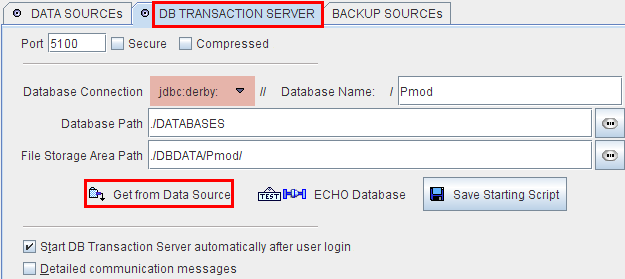
Starting a Transaction Server
The PMOD transaction server is a background process. It can be started in one of the following ways:
 button on the ToolBox.
button on the ToolBox. button is activated while the transaction server is running, it displays the transaction server configuration in a dialog window, for example:
button is activated while the transaction server is running, it displays the transaction server configuration in a dialog window, for example: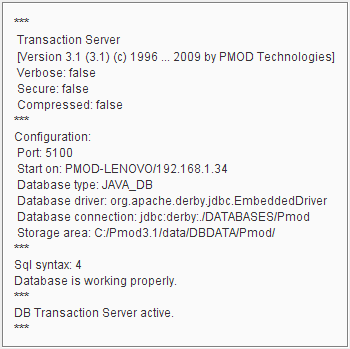
 button changes to blue, a transaction server request is being served. The color changes back after all communications have completed.
button changes to blue, a transaction server request is being served. The color changes back after all communications have completed. C:cd "C:\Pmod3.1".\java\jre\bin\java -version.\java\jre\bin\java -Xmx1200M -jar pmtsvr.jar 5100 JAVA_DB org.apache.derby.jdbc.EmbeddedDriver jdbc:derby:./DATABASES/Pmod ./DBDATA/Pmod/ -d -noLSC:cd "C:\Pmod3.1".\java\jre\bin\java -version.\java\jre\bin\java -Xmx1200M -jar pmtsvr.jar 5100 MY_SQL org.gjt.mm.mysql.Driver jdbc:mysql://localhost/Pmod ./DBDATA/Pmod/ -d -noLS.\java\jre\bin\java -Xmx1200M -jar pmtsvr.jar 5100 MY_SQL org.gjt.mm.mysql.Driver jdbc:mysql://localhost/Pmod ./DBDATA/Pmod/ -d -noLS root passwordNote: Methods 1 and 2 only allow to publish a single database. Method 3 is not limited in this sense. A script can be run for each database in parallel. In this case, the transaction servers must be started using unique port numbers (eg. 5100, 5101, 5102, ...).
For best performance transaction servers should be run on a machine that is continuously operating and has fast disks. Depending on the network and server performance the speed of the load/save operations may be slower than with local loading/saving. The benefit however is the global availability and centralized maintenance of the data.
CAUTION: Note that the proper interaction between the transaction server and clients requires that all systems run the same PMOD version.