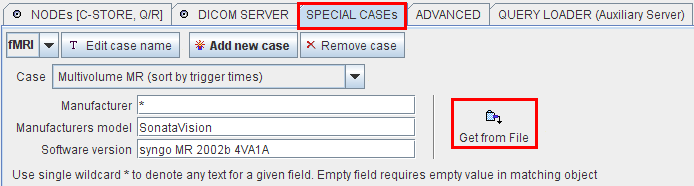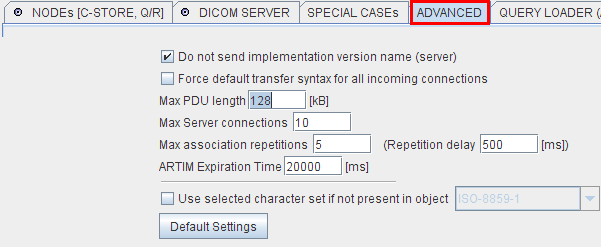Additional Configurations
SPECIAL CASE
Sometimes the interpretation of DICOM data is unequivocal and PMOD may organize the images in an unexpected manner. To solve this situation SPECIAL CASEs can be defined which impose a specific interpretation of data from a certain Manufacturer model and Software version.
To create a new special case select Add new case, specify a name, and then select the desired behavior from the Case list. The requested information can be entered manually, but it is easier and safer to select Get from file, browse to the directory where the data resides, and select the appropriate series. PMOD reads the required information from the DICOM attributes and fills it into the Manufacturer, the Manufacturer model and Software version fields. Note that * can be used to indicate applicability for all possible strings, while an empty field requires that information also to be empty in the corresponding DICOM field.
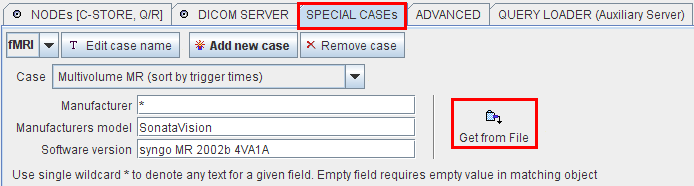
The Case selections are listed below with some example systems. However, the need and applicability of these special cases may depend on specific software versions of the originating system.
- Non identical images times for single volume: Select this option if the slices of a single volume are interpreted as separate frames in a dynamic series (eg. series with no positioning information like SC).
- Multivolume (sort by volume times): To be used when the time sorting of a dynamic series is wrong (Siemens Sonata, Siemens Symbia).
- Multivolume (sort by slice position) (EBCT): Another situation where the time sorting of dynamic volume data is wrong (Siemens Evolution EBCT scanner, GE Discovery LS, GE Discovery HR, GE Signa Excite).
- Multivolume MR (sort by trigger times): A third situation with wrong time sorting (GE Signa Genesis).
- Pet times in sec (instead of ms): To be applied if the acquisition times presented in PMOD for PET objects are 1000 times too small.
- Volume SC: For situations when a screen capture series representing a volume is displayed a big number of separate series (GE Advantage Windows, GE Discovery HR, Siemens Somatom Emotion Duo).
- Wrong slice spacing (use slice thickness): Try this case in case the slice thickness presented in PMOD differs from what you expected (some GE Xeleris versions).
- Wrong Image Index in PET objects (sort by position): Some PET/CT systems do not construct the Image Index (0054,1330) as specified in Dicom PS3.3 paragraph C.8.9.4.1.9. As a result PET images may be sorted wrongly (GE Discovery LS via Xeleris).
- Wrong frame reference time (use acquisition time): Instead of the PET specific element 0054,1300 (Frame Reference Time) the general element 0008,0032 (Acquisition Time) is used to determine frame start and end times. If the acquisition time element is present and it is filled with the frame start time this usually solves the problem. (Philips, Protocol Guardian Bod; SUINSA animal PET system).
- Reference time at frame half (calc from duration): The default behavior for PMOD is to calculate frame start and end times based on frame reference time and duration assuming that the reference time points to frame start. This special case uses the assumption that the reference time is at frame mid-time. (Philips)
- Times start not at zero (move to zero): This case was introduced for Philips data that had a substantial offset in the 0054,1300 Frame Reference Time. It just offsets the times so the first frame starts at 0. It does the same as Set acquisition start time to zero in the loading parameters dialog.
Note: The DICOM server will use these case definitions when receiving the images and storing them in the database. So if series are not correctly entered into the database, export the data and define a suitable Case using the Get from file facility. Then, delete the database entry, restart the DICOM server, and transfer the series again.
ADVANCED
ADVANCED options allow to change some specific conditions and parameters of the dicom communication. The default settings are illustrated below. Changing these settings means tuning of PMOD to work with systems that are not 100% conformant with Dicom 3.0.
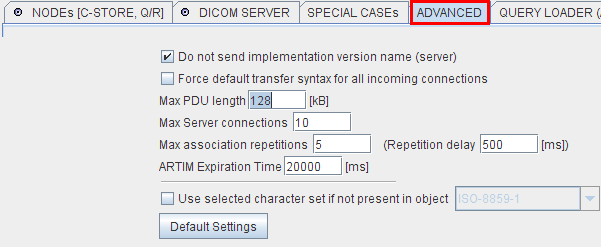
- Do not sent implementation version name (server): Allows switching off sending the implementation version component. This is required if a client does not handle this exchange properly and connection to PMOD server fails.
- Force default transfer syntax for all incoming connections: Transfer syntax negotiation may fail when a client proposes only one transfer syntax which is not the DICOM default and a PMOD server prefers another. In such cases the option forces the PMOD server to always negotiate the default Little Endian Implicit transfer syntax which all DICOM applications are required to support.
- Max PDU length is a PDU (Protocol Data Unit) length that PMOD will propose to other communicating nodes as well as a maximal length PMOD will accept as a PDU. The minimal value for this field is 2. A zero value (that according to the DICOM standard means accept any size) is not allowed because problems may occur with some systems.
- Max server connections is the maximal number of open connections handled by the PMOD server.
- Max association repetitions instructs PMOD how many times it will attempt an association to an other node before reporting connection failure.
- Repetition delay is the waiting time between association retries.
- ARTIM Expiration Time is the time PMOD will wait for a reply from a remote DICOM system before it will close connection and report failure.
- Use selected character set ..: DICOM allows the specification of character sets in the file. If no character set is specified, PMOD uses the operating system default character set for the interpretation of non-ASCII characters. In case non-ASCII characters are not properly displayed, the user can explicitly define the proper character set. ISO 8859-1 will be appropriate for most western european languages. Please consult the ISO 8859-x standards to choose the right one for other languages.
Note the Default Settings button which allows restoring the default state.