Note that in the above SPM template example the anterior-posterior (AP) direction is opposite to the standard convention, and in fact patient right is on the right image side. To bring this image set into a radiological convention orientation, a rotation by 180o about the z-axis must be applied as illustrated below
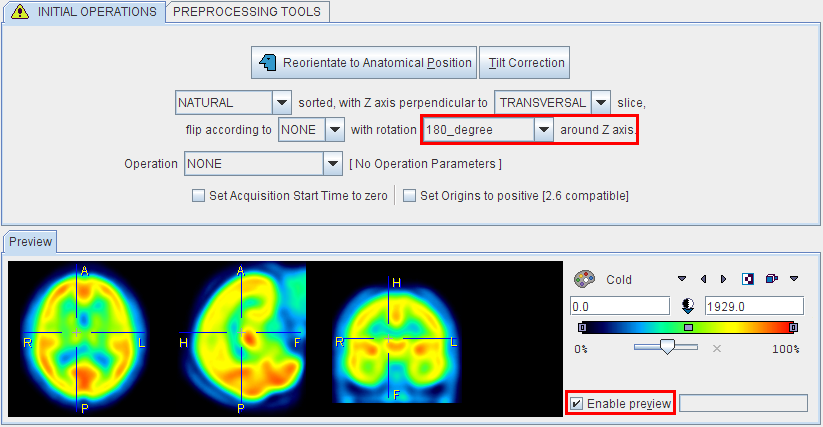
The following image re-orientations are supported
As there are many possible combinations, activating the Enable preview function helps verifying how the images will look like after loading.
If data are loaded which contain consistent information about the orientation of the acquired slices (eg. DICOM, NiFTI, Ecat), the following two buttons become active:
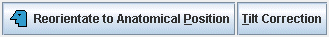
Reorientate to Anatomical Position: This option will put the data in such a position that the patient position is closest to the head first supine (HFS). The patient's head is directed into the display, looking up the display and left patient hand to the right side of the display. This adjustment is performed without reslicing, using only rotations by 90 degrees or multiplications of this value.
Tilt Correction: If this option is selected the slice locations are checked whether they lie on the line perpendicular to the slice plane. If not, as with CT data acquired with a tilted gantry, they will be resliced such that the new top left corner of the image lies on the line. The default reference frame is the frame closest to the origin. If Reorientate to Anatomical Position is active tilt correction will always be checked and performed prior to data reorientation. As a result of this correction the orthogonal planes will not show displacement artifacts.