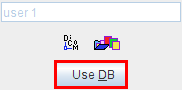Component data such as pixel-wise modeling protocols (.defpmod), volume-of-interest definitions (.voi), kinetic modeling files (.km), matching transformations (.mat) etc. can be saved as disk files or database data using the component saving buttons  in the user interface.
in the user interface.
If the database option is active, the database loading/saving dialog always appears first. This can be inconvenient if the user repeatedly wants to save data outside the database. Therefore, a quick switch Use DB is provided on the PMOD ToolBox to enable/disable database saving.