Each PMOD tool also has individual configuration settings which tailor it to the user's needs. These settings dialogs can be accessed by using the menu View/Settings/Modify entry or directly by the  button
button
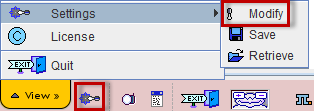
in the lowest line of the tool. The example below shows the settings dialog window of the viewing tool.
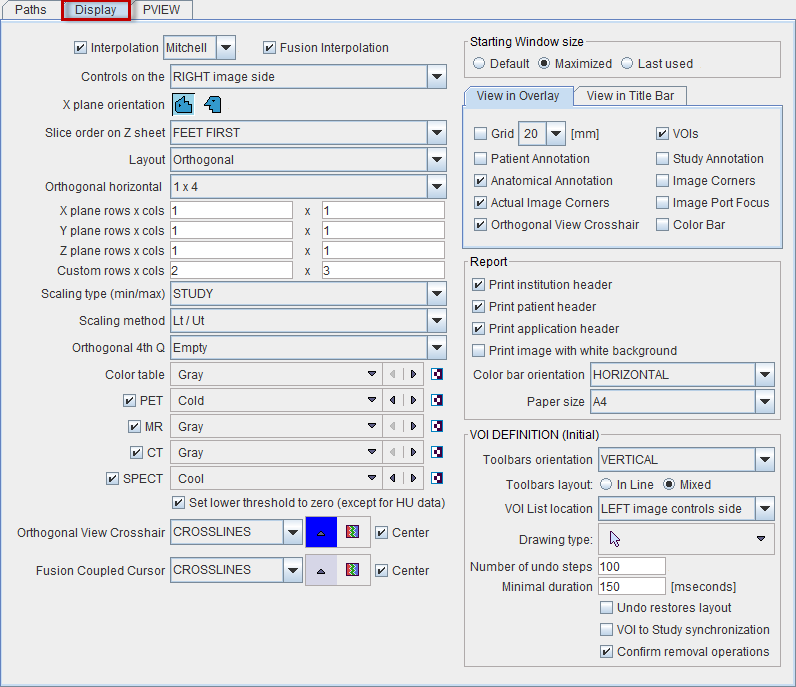
The Paths tab contains the default input format definition, the default output format definition, and the data paths.
The Display tab depends somewhat on the tool. It is mainly used for
The last tab, in the example above PVIEW, is completely tool-specific.
When the Ok button is activated the settings are saved and will serve as the starting configuration when the tool is opened the next time.