The On Start page contains some global layout options.
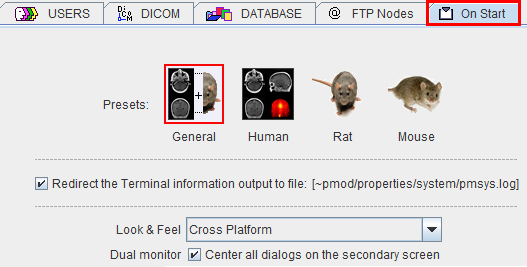
Presets
The type of the processed data may matter for some PMOD functions. For instance, animal data with small pixel sizes require also smaller default values for the sampling rates and filter sizes. If the user configures the Human, Rat or Mouse application domain PMOD is able to exploit appropriate presets. Otherwise, with the General configuration, the user can choose between the presets during data processing.
Log File
If the box Redirect the Terminal information outtput to file is checked, the program messages are saved in the file properties/system/pmsys.log rather than shown in the console window. This is helpful in the case of problems because it can be submitted to the PMOD support as part of an problem report.
Look and Feel
The appearance of the PMOD user interface is dependent on the operating system, and on the selected Look & Feel. In principle, the Cross Platform and the System choices are available. However, on the latest Mac OSX systems, Cross Platform is not supported any longer by Java. Below an example of a Cross Platform on Windows system and two examples of System Look & Feel on both Windows and MAC.
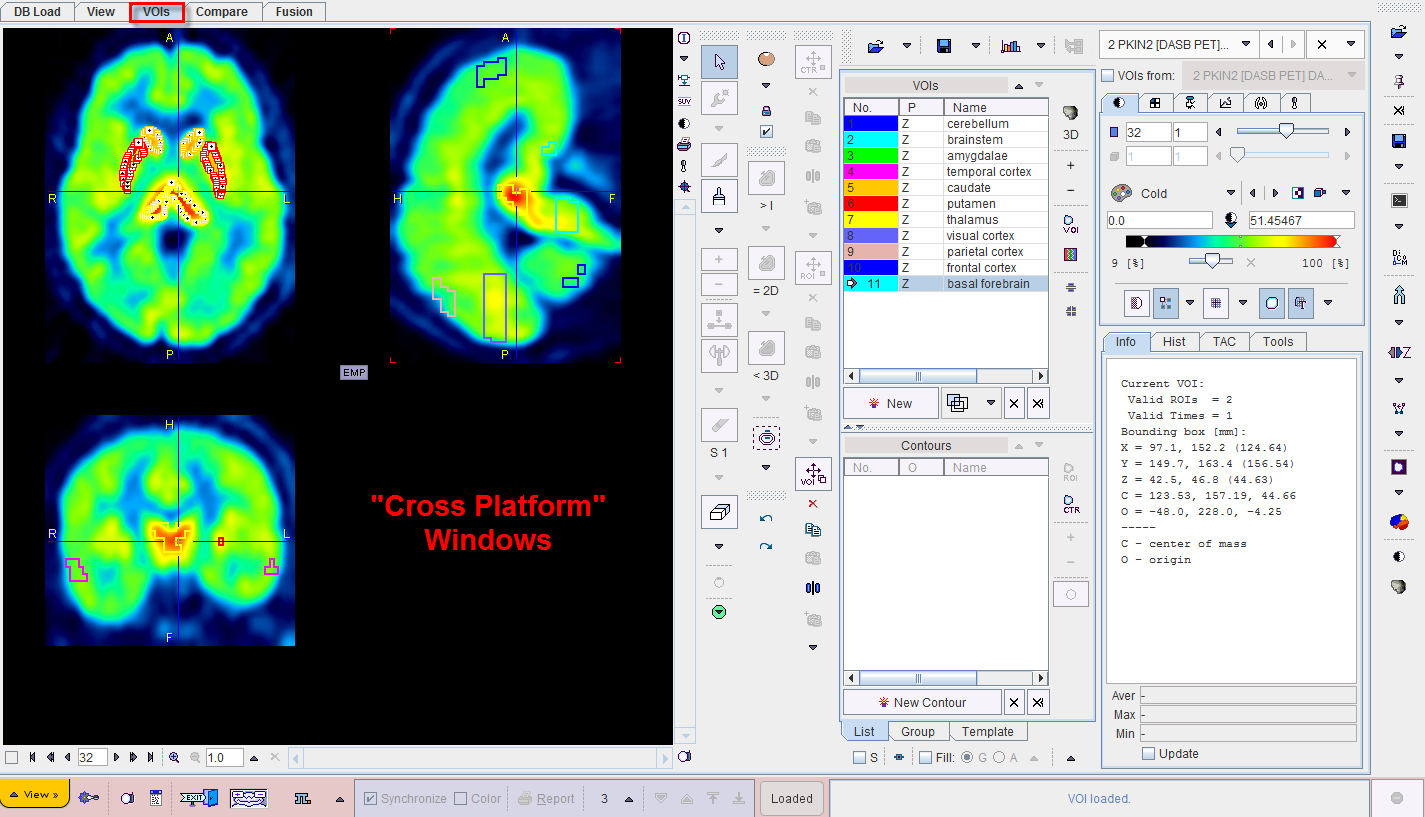
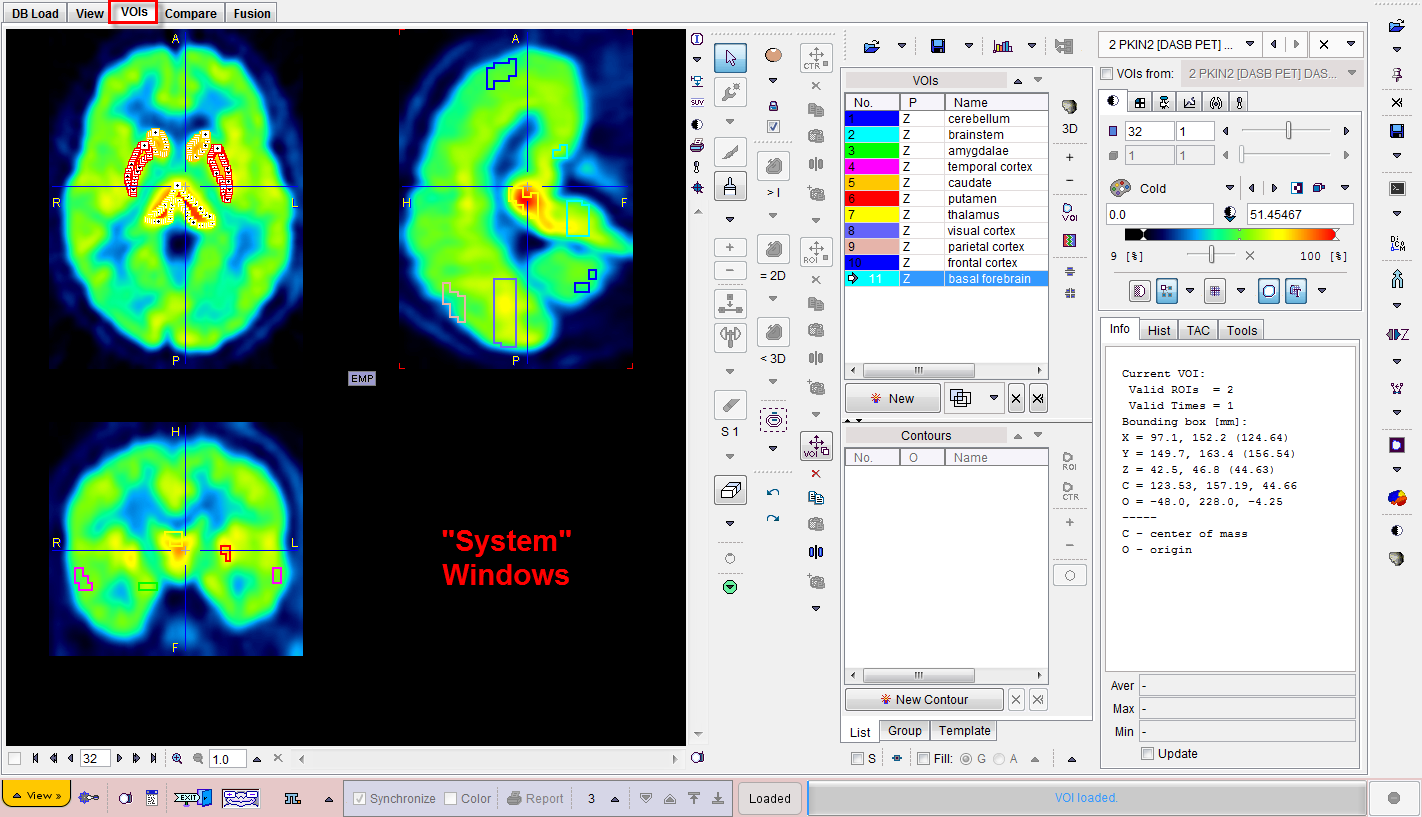
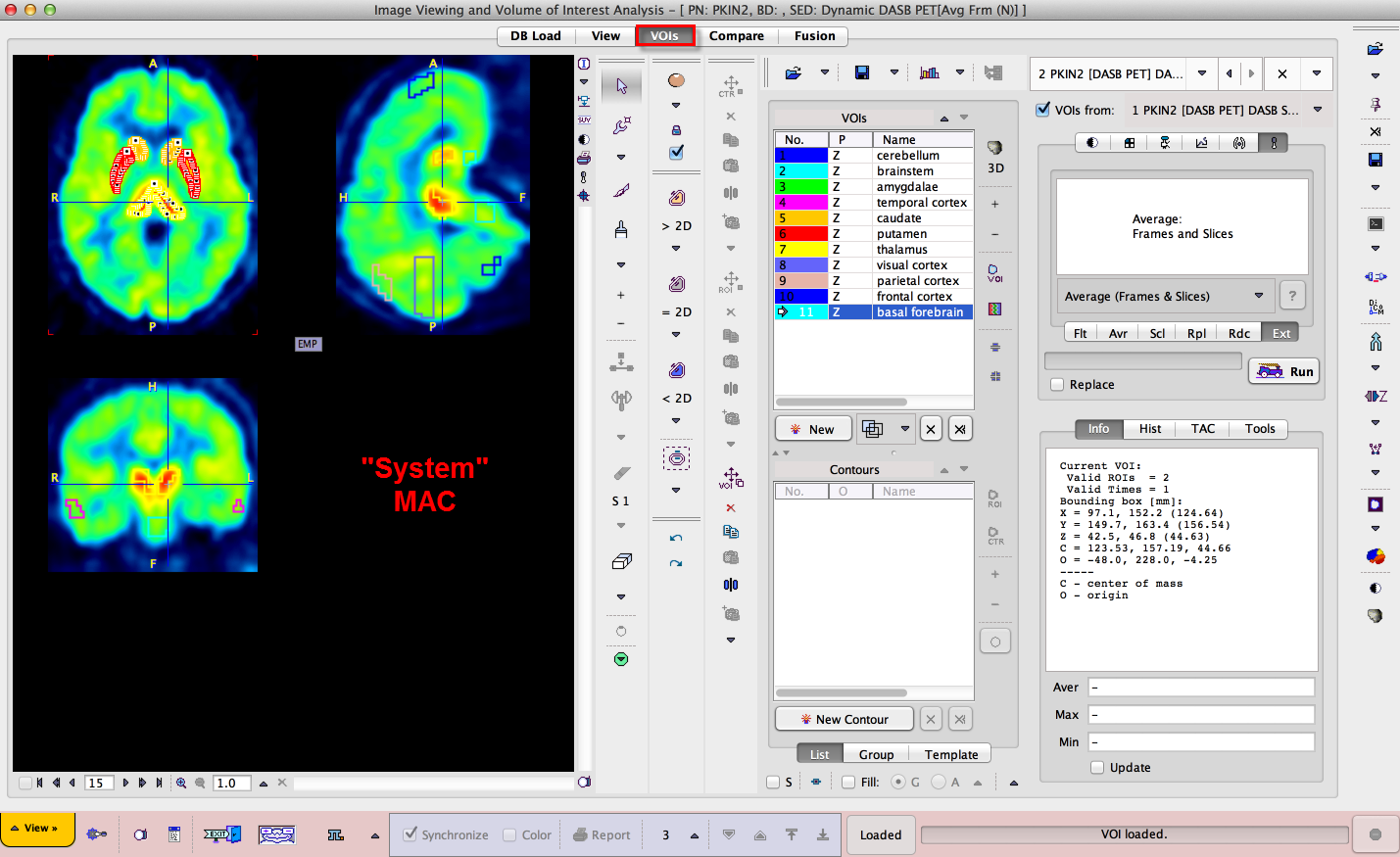
The illustrations in the PMOD User's Guides use the Cross Platform look.
Dual Monitor
The support for two monitors in an extended screen mode by PMOD is limited. The user needs to arrange the windows himself appropriately. If the Center dialog windows on the secondary screen box is enabled, all dialog windows will be shown on the same secondary screen.