Memory Representation
Images with short Memory representation can be converted to float by the Convert to Float button. This requires more RAM, but avoids rounding problems.
Edit the Image Origin
The Origins area shows the coordinate of the image origin and allows setting it to a different location. The origin is relevant for the definition of volumes-of-interest, because they are defined relative to the origin. They are also relevant for image fusion. In hybrid imaging, the origin of the different modalities is set to the same anatomical location, so that the images can be aligned by simply aligning the origins. An origin of (0,0,0) indicates the upper left corner of the first slice.
The Origins radio button has three positions with the following meaning.
Edit the Pixel Size
The X, Y and Z fields of Pixel Size shows the current pixel size. To change them edit the values and then activate Set Pixel Size.
Edit Value Units
The Value Units selection contains the list of supported image units. To change the units select the correct unit from the list, and then activate Set Units. Note that only the interpretation of the values is changed, but that there no scaling applied to the data values.
Edit Acquisition Times
Correct acquisition times are very important for using dynamic data in a quantification process. The times can be inspected and overwritten using the Edit Time button, which shows the dialog window below.
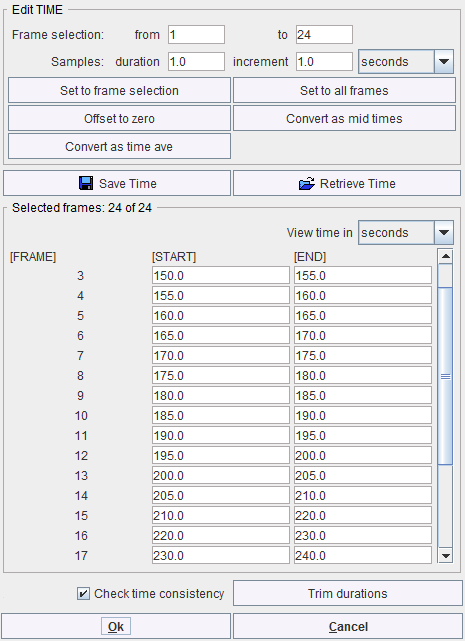
Note the Save Time/Retrieve Time buttons which allow saving/retrieving the timing of the dynamic frames to/from a file. If changes are required, the values can be overwritten and then saved with the Ok button.