While the Group tab is active rather than the List tab, the operations on the VOI toolbar will be applied to the entire group. For example, using VOI Action, all grouped VOIs can be moved, rotated, scaled at once. Furthermore, they can be cleared, mirrored, and masking applied.
The group operations can be refined using the radio buttons below the VOIs list. With X pln (Y pln, Z pln), only the selected VOIs with X (Y, Z) orientation will be included in the operation. With ALL, the operation will be applied to all selected VOIs.
Note: These group operations are only active as long as the Group tab is selected.
The grouped VOIs can also be saved together in a new VOI file, excluding the non-selected VOIs. To this end, use Save Group from the VOI saving menu.
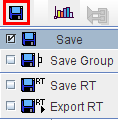
Furthermore, when calculating statistics, there is always a Group entry. It represents the statistics of the pixels in all the selected VOIs on the Group tab, even if the Group tab has never been actively selected.