A map is a file which contains integer pixel values called object labels. The labels typically identify different objects in the image volume. Such maps are often the product of segmentation procedures.
PMOD is able to load and analyze map files and create a template VOI out of it. The functionality is located on the Template panel, in the Maps sub-panel as illustrated below.
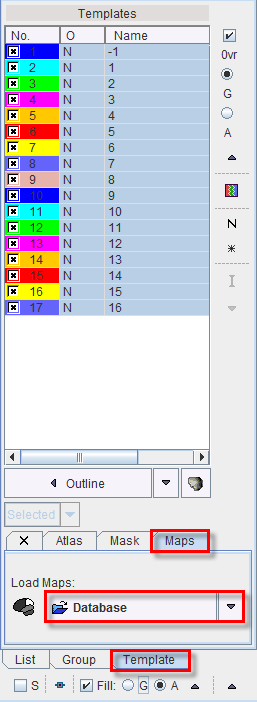
To load a map file choose the file format in the Load Maps area and select the map file. A dialog window appears which allows specifying the bin size for the label histogram.
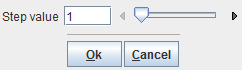
A Step value of 1 should normally work fine. The file is scanned and for each label found a list entry is created in the Templates list. Now the names can be edited, the VOIs outlined and further used as for the prepared template VOIs.
AnalyzeAVW Object Maps
Using the Autodetect format, PMOD can directly load AnalyzeAVW object maps (*.obj). It will not only create the VOIs, but also restore the VOI names and the VOI colors.