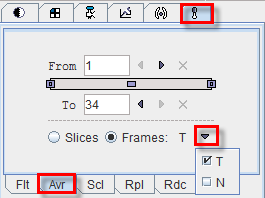The processing tools pane offers a substantial range of image transformation methods.
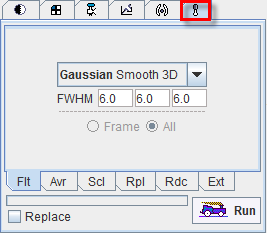
There are 5 methods which can directly used via the sub tabs, and many other external tools via a list on the Ext tab. To process the current image select a sub-tab, configure the parameters of the method which appear in the pane, and then activate the Run button. If the Replace box is checked, the original data is overwritten, otherwise a new image series is created and added to the list.
The directly accessible functions are: