The settings available in the panels allow fine-tuning the basic procedure.
Basic Parameters
Smooth atlas, |
If either box is checked, an initial Gaussian smoothing of the respective data is performed. Both smoothing operations use the same configurable parameters. Usually, the atlas has already been smoothed beforehand so its smoothing is not required for the normalization. |
Calculations sampling rate |
The sampling rate of the method is derived from the Smooth Input filter size. If no smoothing is applied, the sampling rate needs to be specified by the user. |
Template Mask |
This section is needed for defining a mask to be applied during the normalization procedure.
|
Input Mask |
This option allows defining a mask to be applied during the normalization procedure. You need to select a file corresponding to the Input image which restricts normalization to the meaningful area. To discard the mask activate the Clear file or directory button |
Resulting bounding box |
The radio box selection allows defining the extent (bounding box) of the resulting normalized images.
|
Advanced Parameters
The Advanced parameters are usually only changed if a normalization fails or if the user aims at a specific effect.
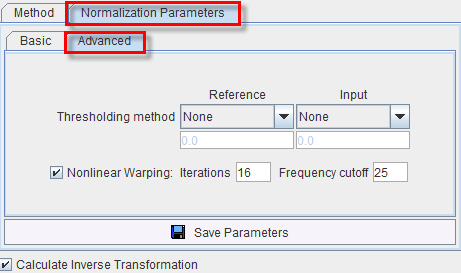
Thresholding method |
The image volume considered during matching can be restricted to a sub-volume by thresholding, eg. by excluding the image background. Absolute values can be defined when User defined option is selected as thresholding method. |
Nonlinear |
If this box is not checked, only the affine (translation, rotation, scaling, shearing) part of the normalization is performed. |
Iterations |
Number of nonlinear iterations. The higher the iterations number, the more deformations may occur. |
Frequency cutoff |
The specified Frequency cutoff (default = 25) is used together with the Bounding box size to calculate the number of basis functions. Higher cutoff values result in fewer basis functions. |