The IMAGE ALGEBRA page is illustrated below. It serves for applying pixel-wise operations between the registered images. Examples are the calculation of the difference image between two functional maps, or the multiplication of a mask image with a target image.
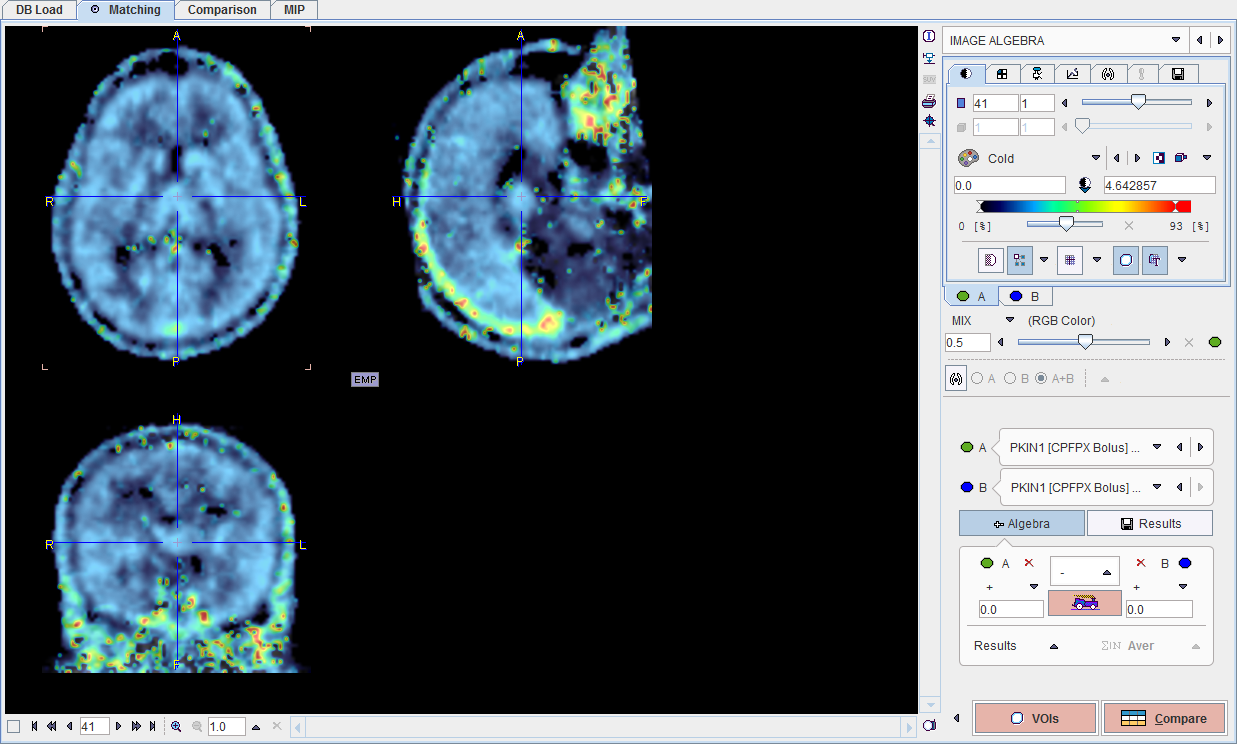
Operation Principle
The principle is that an algebraic operation is defined between two images, resulting in a new image which can also be used for further operations. The input images are defined via the A and B list selections
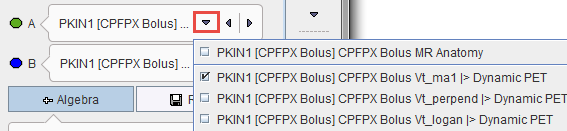
The operation between A and B is configured with the Algebra area and has the general form
(A OP1 number) OP2 (B OP3 number).
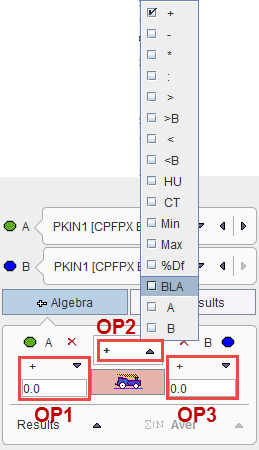
The calculation is then started with the  button and adds the result image to the selection lists.
button and adds the result image to the selection lists.
Available Operations
The following operation can be applied to the individual images (as OP1 or OP3): 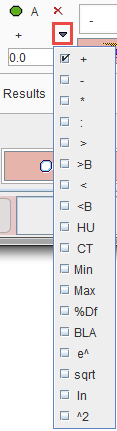
Results
The operation results are automatically selected as the image B and shown in the fusion display. The color table may need some adjustments, and to only see the result image the fusion slider should be set to the right. The example below shows the difference between the Vt maps calculated with two different methods.
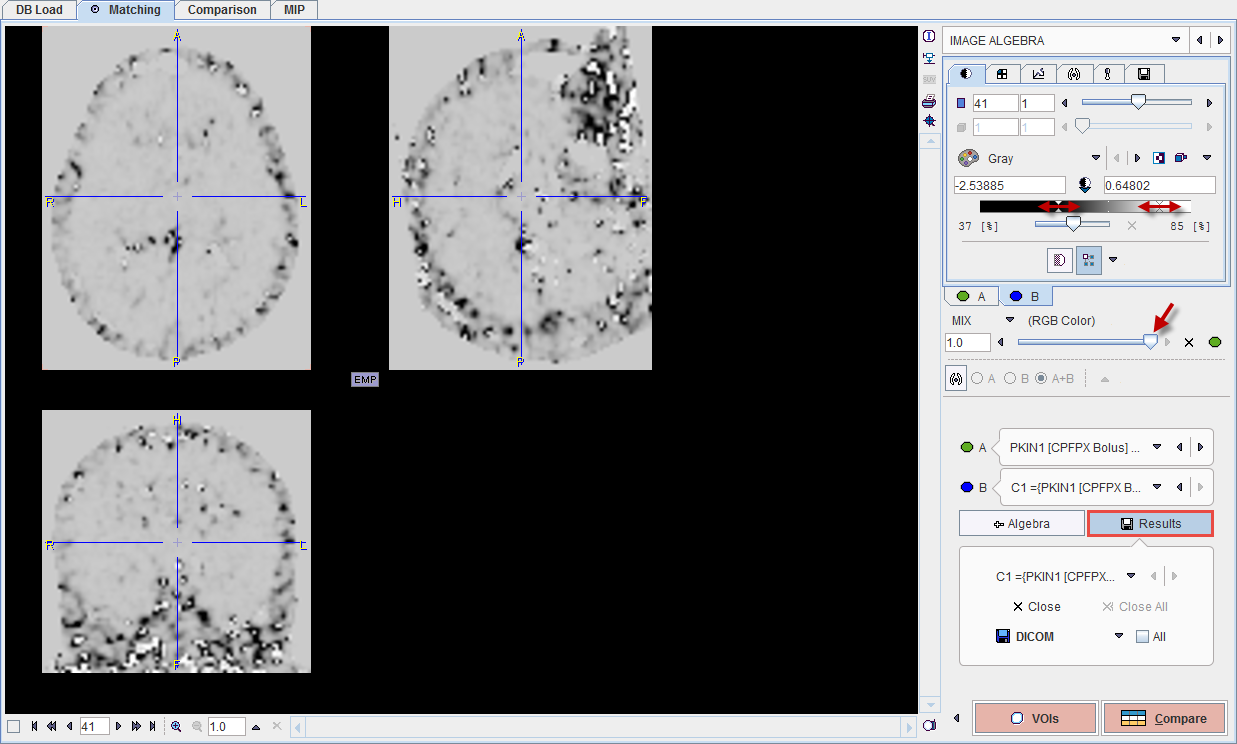
The Results button gives access to the created result images in a dedicated area. There are buttons for selecting among the results, closing or saving a result.