The Gene and PET data are loaded using the buttons on the splitted pages (3 styles). The data loaded on the left page is the primary data. The data loaded on the right page is the secondary data. The primary data can be processed alone using the statistics analysis and classification analysis. When two data sets are loaded at the same time for correlation and regression analysis, the primary data would be the dependent variable and the secondary data would be the independent variable. So there are 4 different templates:
The user can load data separately according to his analysis needs. It is also possible to interchange the role of the data using the Switch Data button on the bottom menu to avoid loading data again. For example, after a Gene-PET analysis, the user can switch data for a PET-Gene analysis.
Note that we illustrate mainly using Gene (Primary)-PET (Secondary) data sets in the following introduction.
Primary Data Loading/Saving
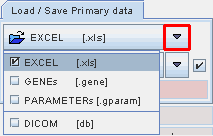
Primary data can be loaded from file system as an EXCEL file or as a tab-delimited text file with the suffix ".gene" or ".gparam". As an alternative, the data can be retrieved from a DICOM data set in the PMOD database.
Once primary data have been loaded, they can be saved either as a text file somewhere in the file system or in the PMOD database, or as a DICOM image in the PMOD database (DICOM[DB] button).
Secondary Data Loading/Saving

The loading of secondary data is similar similar to that of primary data.