The interpolation of the activity curves of whole blood and plasma are performed using the same models.
Whole Blood Model Configuration
It is assumed that the time-course of the tracer activity in whole blood has been loaded with Kinetic/Load Whole Blood. To configure the interpolation model of whole blood please select the Blood tab, and set the Whole blood radio button. A list of models is available which can be shown with the arrow button indicated below.
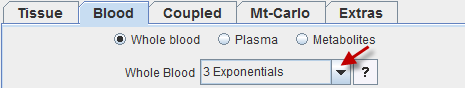
Default is Lin. Interpolation, which just represents linear interpolation between sample times. To replace linear interpolation by a smoother function select an appropriate definition from the list. As soon as a model is selected, the parameters are updated in the Standard pane, and a corresponding model curve is shown in the curve window as Whole blood model.
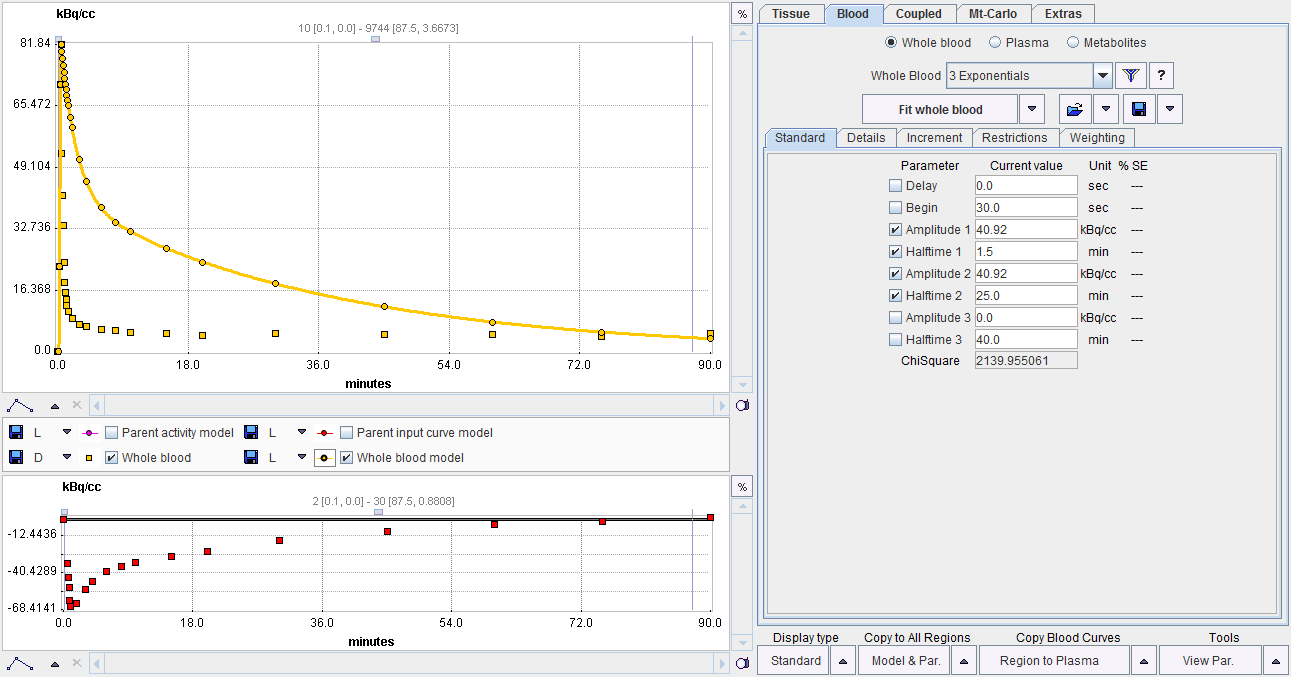
In the example above the model has not yet been fitted so that the distinction between the measurement and the model (sum of exponentials) is clearly visible. The parameters of the blood model can be configured for fitting purposes by enabling the check boxes. Activating the Fit Whole Blood button starts a fitting process which adjusts the model parameters such that the interpolation curve comes into optimal agreement with the measurements. Fitting works exactly in the same way as was explained for the tissue models below.
Plasma Activity Model Configuration
Similarly to above, it is assumed that the time-course of the tracer activity in the arterial plasma has been loaded with Kinetic/Load Plasma Activity. The configuration of the interpolation model works in exactly the same way as for whole blood.
Please select the Blood tab, and set the Plasma radio button. Note the label Plasma activity which indicates that the current working mode uses measured activities, not a derivation from whole blood activity. The Clear activity data button is available to change this mode. If it is activated, the loaded plasma activity data is discarded and the mode switched to plasma fraction. In that case the assumption is that an analytical plasma fraction function will be applied to the whole blood activity curve to derive the plasma activity.
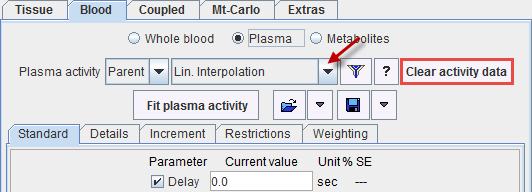
The same list of models is available as for the plasma activity as for whole blood. The available models are described in the reference section section.
The Blood Delay Parameter
All standard blood models have a Delay parameter to correct for a timing error between tissue and blood data. Positive delays represent delayed blood information and hence shift the blood curves to earlier times (to the left). This parameter is only relevant for fitting of the tissue model. Therefore, when fitting the shape of the blood curve with Fit plasma or Fit whole blood, it is automatically disabled. When fitting the kinetic tissue model, however, it can be allowed for fitting.