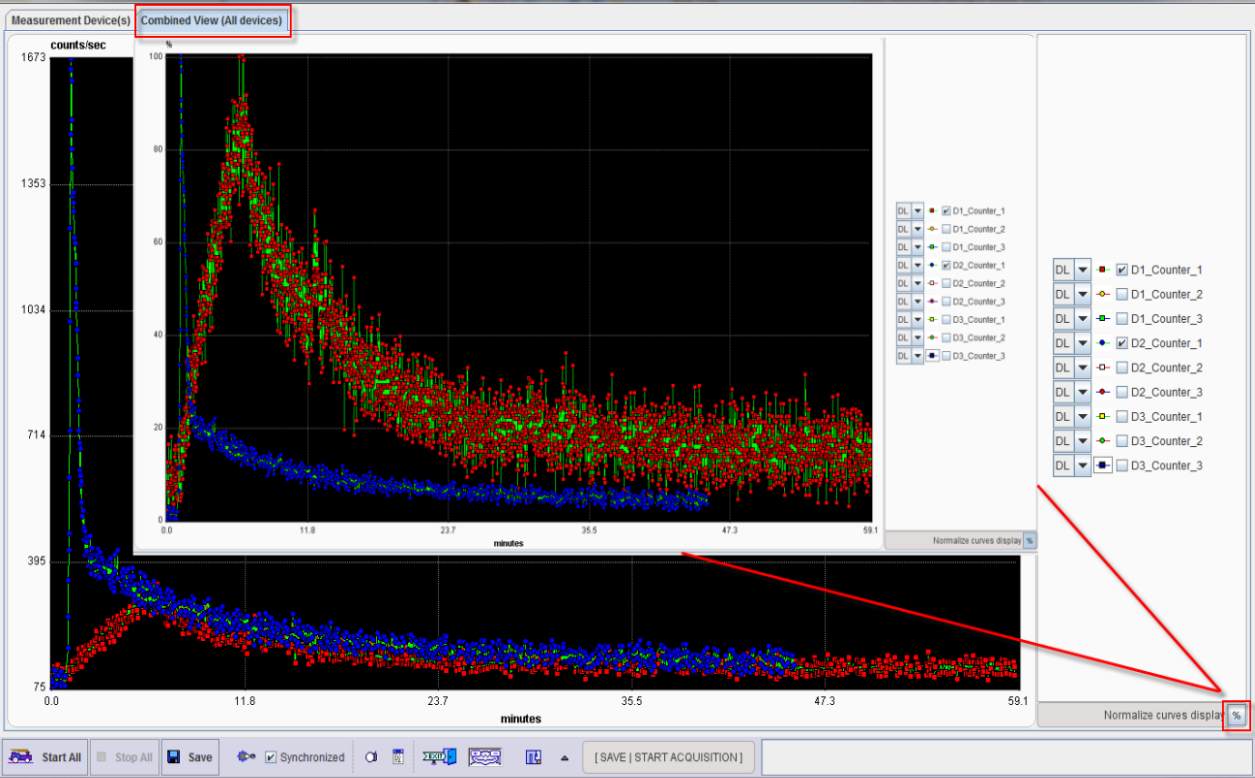The Combined View (All devices) page is only active, when multiple devices are configured. It shows the acquired data of all devices. The curves of interest can be enabled for display, normalized to their own maximum and shown as percent values. This mode is helpful for comparing shapes when the dynamic range of the curves is very different. This display facility can be quickly achieved with the Normalize curve display button  . In the example below, the inner graphic is the normalized representation of the original one.
. In the example below, the inner graphic is the normalized representation of the original one.