The properties of the element selected in the model tree can be modified in the properties section on the Models page:
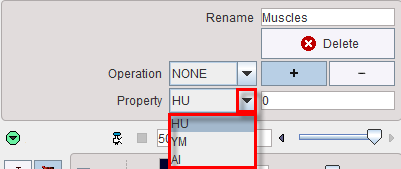
The name of the selected element can be changed in the Rename text field by simply typing the new name. To set the new name make sure to press the Enter button on your keyboard. A dialog window opens: activate the OK button to confirm the change.
To eliminate an entry in the model tree, select the element or the node and activate the Delete  button.
button.
The Property available for selection is as follows:
To assign a certain e.g. HU to one or more elements in the model tree please proceed as follows:
Note:
In case property value is entered for a group node it will affect all the nodes beneath it.
Property will be applied to all selected nodes: the selection is referring to the node, not to the checkbox aside the node.
Group node's properties field will display value of property of the first structure in this group: the highest hierarchical node.
If no value at the current entry was entered than the property field shows "0".